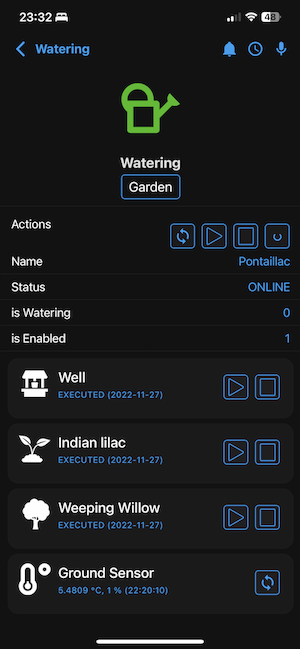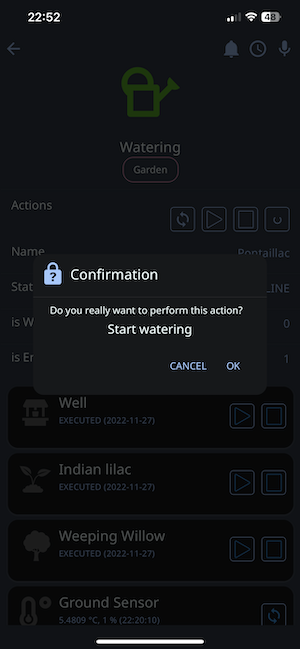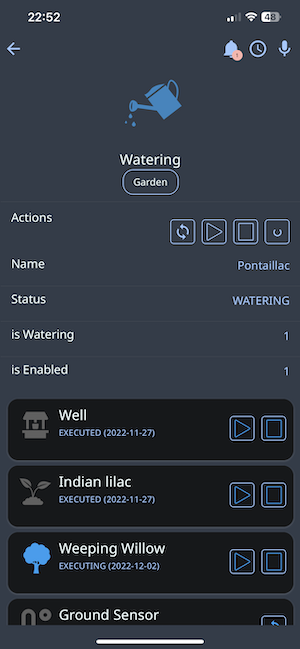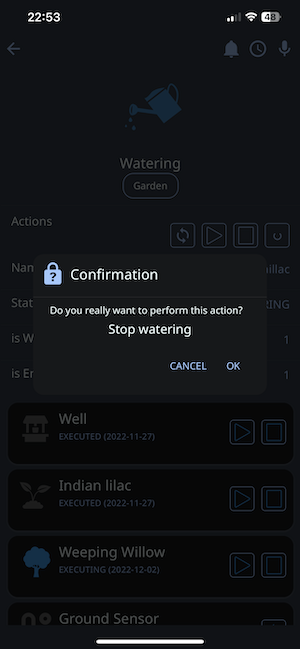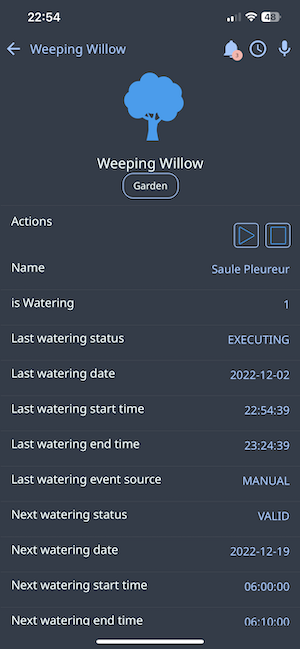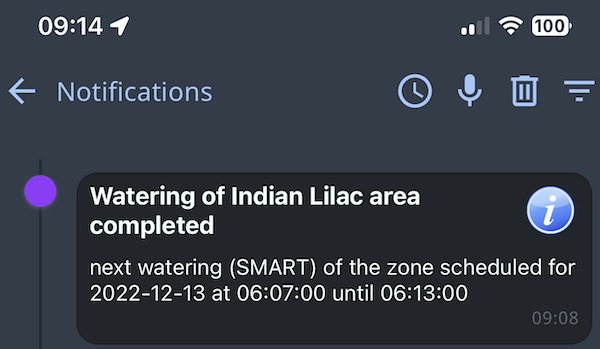jeedom-docs
Netro Arrosage (Watering) plugin
This plugin allows you to manage the Netro ecosystem allowing, thanks to its controller and all of its sensors, to ensure the automatic watering of your garden. It relies on Netro’s Public API.
Description
The Netro controller is connected to the solenoid valves which will each water a particular area of your garden. The maximum number of zones that can be managed depends on the controller model you have. Only the zones actually connected to the solenoid valves can be managed by the Netro system and therefore by the plugin.
The plugin defines three types of equipment:
- controllers
- zones controlled by the controller
- soil sensors that measure the humidity and temperature of the soil as well as the amount of light received
The plugin allows you to manage a controller and all the zones and sensors that are part of your system. Netro products Sprite, Spark, Pixie and Whisperer are actually supported.
Configuration
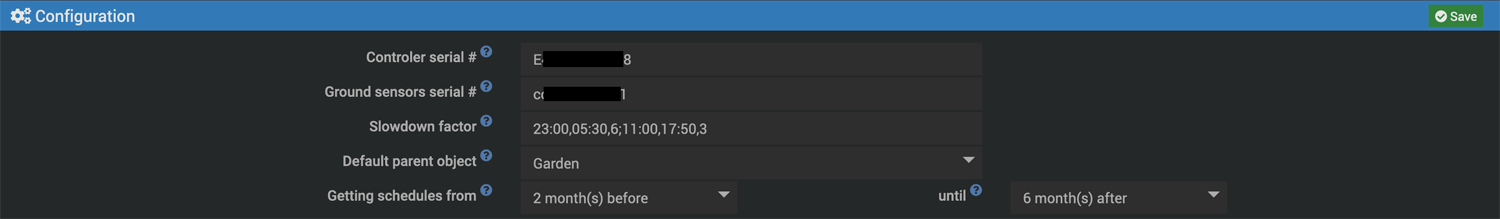
Before doing anything, you must enter the serial numbers of the controllers and those of your soil sensors. You can find these serial numbers in the Netro app on your smartphone.
Controller data is refreshed every minute or every 5 minutes (depending on whether cron or cron5 is checked) and sensor data every 10 minutes (cron10). You can also refresh manually from the controller equipment. It is important not to abuse these “refresh” operations as Netro limits the number of calls per day to 2000.
It is likely that you decide not to water at certain period of time during the night, in this case we can slow down the refresh rate by defining a slowdown factor over the period concerned. The formalism is mentioned a little further down in the advanced functions section. This parameter is optional.
The plugin allows, through its commands, to consult the history and the watering forecasts over a period of time which is defined by the number of months before and after the current date. Netro offers a default window of one month before and one month after. The configuration screen allows this period to be extended if necessary.
The default parent object designates the object to which you attach your Jeedom Netro equipment (here Garden).
Creation of equipment
At the end of the first installation, the main page of the plugin does not present any equipment. The equipment that corresponds to your Netro system will be generated by the plugin during the synchronization phase that you will have triggered using the “Synchronize” button at the top left. The names of the controllers, sensors and zones are borrowed from Netro, so they must be available for the object of attachment (the name Pontaillac in Garden must not already be used at the time of synchronization in the example below).
You can rename all the equipments generated in this way. You can also redo a synchronization if you want to reflect changes made with the Netro application without taking the risk of destroying everything that may have been configured before.
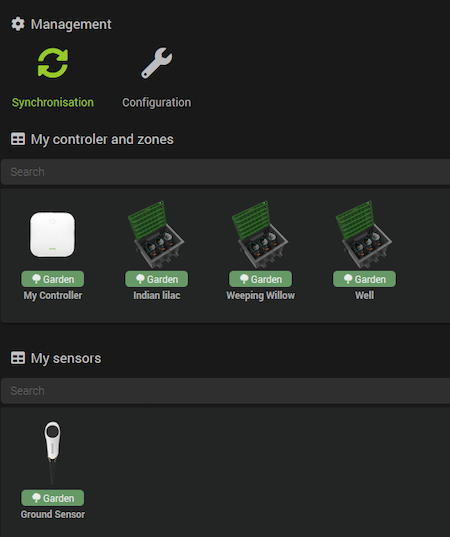
The serial numbers provided in the configuration page will be used to discover your Netro environment. If you have not provided them beforehand, the synchronization will have no effect.
Equipment
Controller
In the controller, we find the Action commands for starting and stopping watering, for activating/deactivating the system.
Starting a watering from the controller will start watering all active zones. If the system is configured to prevent simultaneous watering on several zones, the watering starts on a first zone and the waterings on the other zones are scheduled to occur in sequence, one after the other. In this context, Netro allows you to indicate the time it may be necessary to wait between two waterings - to be set directly in the Netro app -.
The no water action allows you to indicate to Netro that you want to suspend any planned watering in the following days, the number of days will be indicated as a parameter.
On the side of the Info commands, we will note the status of the controller in the sense of Netro (“ONLINE”, “STANDBY”, “WATERING”, …), which will result in particular from the activation/deactivation commands and start and stop watering controls. Two binaries are offered: Active - to indicate that the controller is not in standby mode - and Watering in progress.
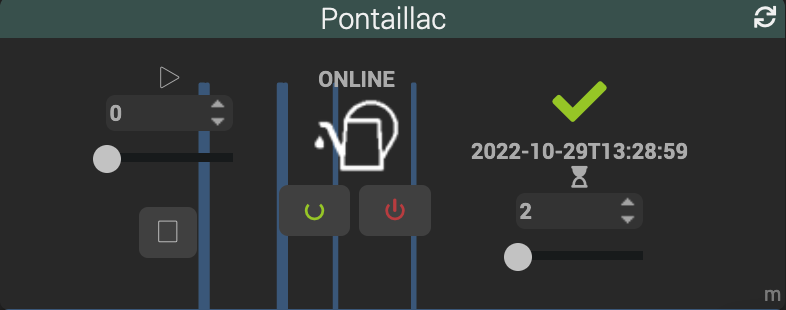
When you want to start irrigation of only one zone, you may apply the start irrigation command to the equipment representing the given zone (see later in this document in the section “Zones”).
Note that the number of calls made since midnight to the Public API is indicated in the information section of the equipment main page near to the maximum number of authorized calls. These are the number of tokens remaining and the maximum number of tokens as shown below.
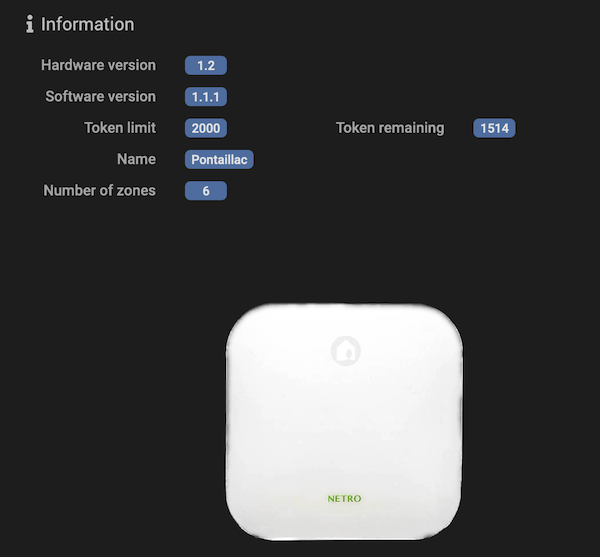
Zones
In zone type equipment, we find the actions of starting and stopping irrigation. As in the controller, we find the binary Info command indicating whether watering is in progress.
In addition, we find all the information relating to the last watering, whether it is finished or not: its status (is it finished or still in progress), its source (manual or planned start), its date/time of start and its end time, past or forecast if watering is still in progress.
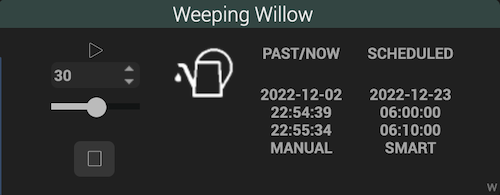
In a completely symmetrical way, we find the information relating to the next planned watering, considering that the planning has been carried out.
Soil sensors
The equipment representing the soil sensors contain the information inherent in the reading carried out by the sensors at regular intervals, namely the temperature, the humidity and the luminosity. The battery level, which must be taken care of since it depends on the brightness, is also displayed.
The number of tokens remaining and the maximum number of tokens are indicated as for the controller.
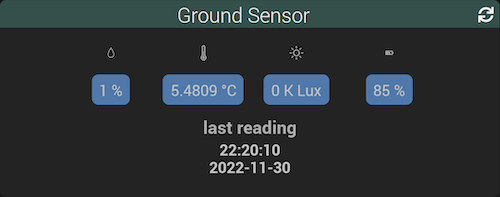
Advanced functions
slowndown factor
As mentioned above, the number of calls to the Public API of Netro is limited. Today, a maximum of 2,000 calls per day is permitted and the counter is reset every day at midnight. Netro does not provide mechanisms that reference a callback function, as do a number of similar systems, so that each event is notified as it occurs. For this reason, it is useful to frequently resquest the system to obtain a state of the situation as faithful as possible to reality at t time.
The choice that was made for this plugin is to interrogate the controller every minute or every 5 minutes (depending on whether cron or cron5 is checked) and the sensors every 10 minutes thanks to the corresponding type of cron. This frequency seems satisfactory in the general case, in particular during periods when watering activity is highly probable. On the other hand, at certain period of times during the day and especially at night, the activity is reduced or even reduced to 0 through the restrictions that one can impose in the Netro configuration, through its application.
The slowdown factor parameter will reduce the refresh rate at certain times. On a single configuration line, you can indicate a series of triples (start time, end time, deceleration coefficient).
For example, indicating “23:00.05:30.6;11:00.17:50.3” as the slowdown factor means that you want:
- multiply by 6 the time between two refreshments between 11 p.m. and 5:30 a.m.; this means refreshing the controller every 5x6 = 30 mins (if cron5 has been checked in the configuration) and the sensors every hour between 11 p.m. and 5:30 a.m.
- multiply by 3 only between 11 a.m. and 5:50 p.m., i.e. a refresh period of 15 minutes for the controller and 30 minutes for the sensors.
It is thus possible, without degrading the relevance of the equipment, to limit the number of calls per day to the Public API of Netro and stay comfortably within the imposed limit.
Examples of integration in Jeedom Connect